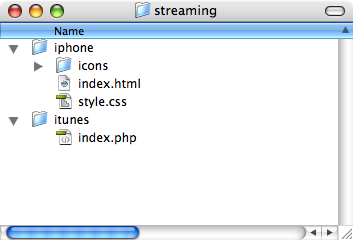How to stream music from your home iTunes library to your iPhone
Last meaningful update: 6 November 2007
Has not been updated to work with Yosemite. Or Mavericks. Or Mountain Lion (10.8). Or Lion (10.7). Or Snow Leopard (10.6). And I never actually used it myself with 10.5. Oh, and newer versions of iTunes probably break it. (At the very least, be on the lookout for your folder being named "iTunes Media" instead of "iTunes Music".) Oh, and I never checked the box labeled "collaboration" in iTunes, but if you do, it will act like "collaboration" is an artist name. Still interested? Read on...
Intro
I bought an iPhone and I'm pretty happy with it but there's one problem:
it's too small to hold my entire iTunes library. I'm already using my Mac as
a web server and I'm usually home or somewhere with wireless access so I figured
ot a way to have all of my songs available to me at all times. I don't have
much time right this second to give a lot of detail so I'll give a quick overview
of what I'm doing and flesh it out later. Comments or questions can be sent to
me at brianashe@gmail.com.
Update: I fixed the script so it works if your folders
have ampersands ("&") in them. Download 1.01 now.
This is pretty simple if you're already familiar with running a PHP-enabled
web server on your Mac. Standard disclaimers apply: if you get your machine
hacked because you're running a public websever, or if the RIAA learns that
you've got all your music in a world-viewable directory, or if your ISP cuts
you off for doing this, it's not my fault.
Even if you don't have a world-accessible server, you can still use this
to make your music available on your wireless LAN at home or work. Just go to
your computer's LAN IP address or Rendezvous name (yourcomputername.local)
instead of a regular URL.
Basically, all I'm doing is making the iTunes music directory available to the
web server, creating a nice start page with buttons, and then creating a directory
listing. (This is done because iPhones cannot see "shared" iTunes music, nor can they
connect to a shared network drive.)
You can use Apache's built-in directory index feature, but what's nice
about this, besides the pretty buttons on the front page (which were carefully
sized and arranged to fit perfectly on the iPhone's screen, either in portrait
or landscape mode), is that the listing pages themselves are sized for the iPhone, so
you don't have to zoom in and out to use this.
This is still under development, so there are some problems. Some
characters might cause links to fail. I haven't tested
it with every type of audio file, purchased music, etc., so I'm not sure if
all of those work yet. This is just a hobby for me and it does what I need it to,
so updates won't be frequent.
There are also some limitations. This is not a world-class iTunes front-end.
All it does is show you your music as it exists on your hard drive.
There's no searching, sorting, filtering by year, playlists, etc.
When you click a letter on the main screen, you'll see an alphabetical
listing of artists. Clicking on an artist's name will show you an alphabetical
listing of their albums. Clicking an album will show you an alphabetical listing
of tracks. (These will not be in the proper album order, unless you name
your songs with the track number at the beginning.) This is not searchable or sortable.
All this does is give you access to any song, assuming you know where to find it.
Quick note before we get started
This might not work if you're password-protecting your music with an .htaccess file.
Once upon a time it didn't work, then Apple fixed it, then they broke it again. I think
it's working now but I can't say for sure.
Overview
So, let's get down to business. Here's what you'll need to do.
-
Enable PHP.
10.3/10.4: Download and install PHP from here. (OS X comes with Apache 1.3)
10.5: follow the directions here.
-
Go to System Preferences —> Sharing and turn on 'Personal Web Server.'
(10.5 calls it 'Web Sharing.')
(To verify: you should see a 'welcome' page when you launch a browser
and visit http://localhost/.)
-
Launch Terminal (Hard Drive —> Applications —> Utilities —> Terminal) and...
-
Make your music directory world-readable:
chmod 755 ~/Music
-
Create a link to your music library in your webserver's public folder:
ln -s "/Users/brian/Music/iTunes/iTunes Music" /Library/WebServer/Documents/itunes
(Replace 'brian' with the name of your home folder.)
-
Optional: For a bit of security, call that anything BUT 'itunes' or 'music'.
If you change the name, do a find and replace on the HTML file (below) and
change the links from '/itunes/' to '/whatever-you-called-it/'.
-
Download this package (version 1.01), unzip it, and open the folder
that results. (If you have any problems with it, you can get version 1.0
here.)
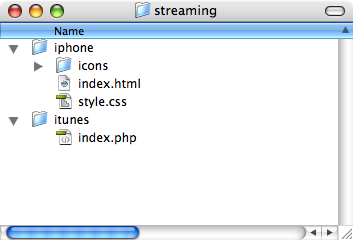
-
Drop the 'iphone' folder into /Library/WebServer/Documents and drop the 'index.php' file
from the 'itunes' folder into ~/Music/iTunes/iTunes Music. (Note: '~' is a Unix convention that
represents your home folder. So on my Mac, '~/Music/iTunes/iTunes Music' =
'/Users/brian/Music/iTunes/iTunes Music.')
And that's it! You should now be able to go to http://your.server.name/iphone/,
(be sure to have a slash at the end of the address--i.e., /iphone/, not just /iphone), see
the icons, and navigate to a song. When you click on a song, it will start loading, and
when you press 'play', it will start to play. When you're done, press Safari's "back"
button (NOT the '|<<' (previous track) button) and find another song. One nice
thing is that, once the song starts playing, pressing the power button will turn off the
screen but the song will keep playing.
If you have AAC files (extension: m4a) and they aren't playing, enter these four
commands, one at a time, into Terminal:
For 10.3/10.4:
sudo chmod 777 /etc/httpd/mime.types
sudo echo "audio/mp4 mp4 m4a m4p" >> /etc/httpd/mime.types
sudo chmod 644 /etc/httpd/mime.types
sudo apachectl graceful
For 10.5:
sudo chmod 777 /etc/apache2/mime.types
sudo echo "audio/mp4 mp4 m4a m4p" >> /etc/apache2/mime.types
sudo chmod 644 /etc/apache2/mime.types
sudo apachectl graceful
That should make it work.
I have a demo site here. (Note: THERE ARE NO MP3s ON THIS
SERVER. The links just lead to empty placeholder files.) If you're not reading this
with an iPhone, you should use Firefox to look at that--Safari won't let you make the
window small enough to simulate an iPhone's screen in Portrait mode.
Features to come in version 1.1
- Screencast showing installation and troubleshooting.
- New views: instead of just showing all artists, then albums, then songs,
you'll be able to see all albums or all songs in one giant list.
- Ability to search by artist, album, song, or all of the above
- Ability to create and listen to playlists (maybe)
- Other small fixes and enhancements
Questions? Comments? Any other feedback?
Here I am.